Hey Hashnode!
Today I will be going over some more networking commands you can use in Linux
1. ss
The 'ss' command has replaced the netstat command. It is used to view network information. I know in my last article I included netstat but I only learned after it was deprecated!
2. ip
The 'ip' command has replaced ifconfig. It is used to display network interfaces.
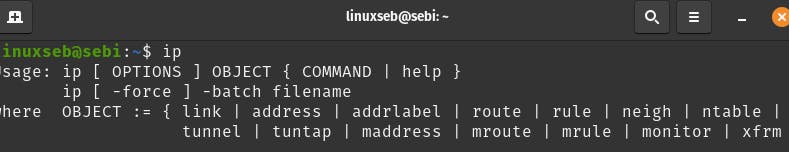
3. ping
Used to see if a host is reachable.
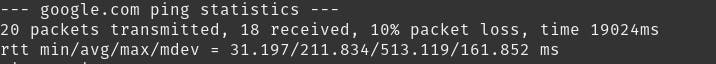
4. dig
'domain information groper', used to get information about domain name servers.
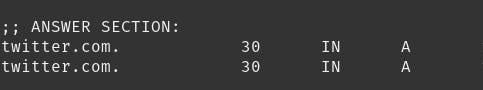
5. curl
Used to download files from the internet.
6. tcpdump
'tcpdump' is used to capture and display packages
7. hostname
'hostname' tells you the name of the host.
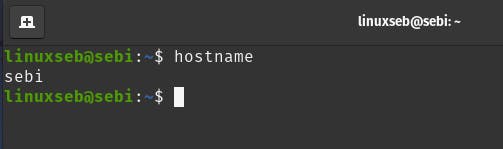
8. traceroute
The 'traceroute' command displays the route a packet took to reach the host.
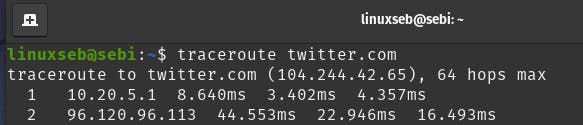
9. tracepath
'tracepath' is similar to traceroute but does not require superuser privileges.
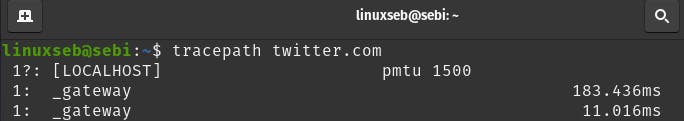
10. finger
'finger' is used to view information about a logged in user.
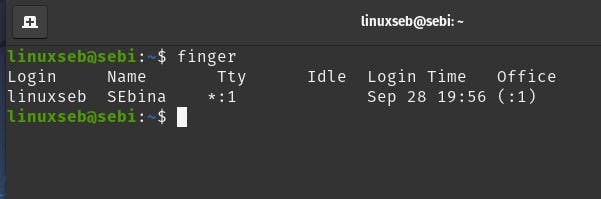
11. mtr
'ping' and 'traceroute' mixed into a single command.
12. nmap
'nmap' is used to scan a network and for open ports!
PLEASE NOTE: ONLY scan your own network. You can possibly get into trouble if you get caught someone else's network.
Here is more about this
mvorganizing.org/is-nmap-illegal
