HEY ALL
It's been so long!
Today I am back with another informational Linux article! I will be going over a few user management commands in Linux. The distro I used was Ubuntu.
1. who
'who' command is simply used to view who is logged in.
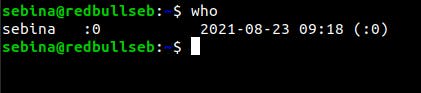
2. finger
'finger' is kind of like the who command, except you get more details.
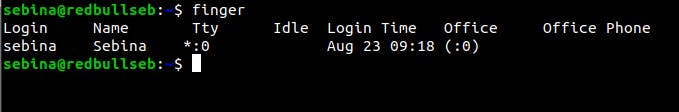
3. useradd
the 'useradd' is used to create a new account.
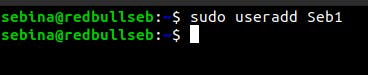
There is a bit more when it comes to creating a new user, like creating one with a directory and one without, and things like that. I will explain more about that in a future article!
In general though, this is how a user is created.
4. passwd
The 'passwd' command is used to change the password of a user
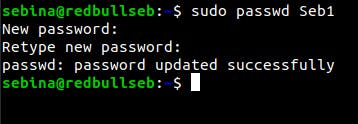
5. usermod
The 'usermod' command is used to change/modify a user account.
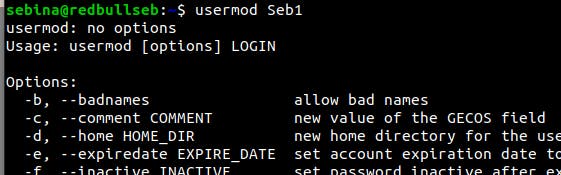
6. chfn
The 'chfn' command is used to change a users personal information.
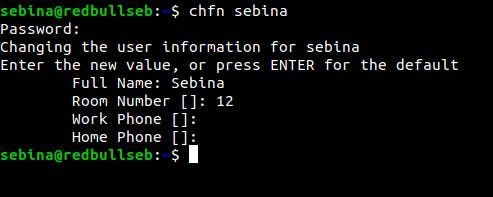
Andd that is it for today's article :) Thank you for reading!
If you want more, follow me on here, or @Linuxseb on Twitter